Updating Shipping on an Order
Updating Orders Before Shipping
Before an item has shipped, or is in the process of shipping, you can easily edit the details of your order online. From My Orders you can cancel, change the delivery method, or change the shipping address for each item.
Updating Orders In Transit
Once an item has shipped, a few extra steps are required to make adjustments. Unfortunately, items already in transit cannot be expedited.
FedEx or UPS
If you have a FedEx or UPS tracking number, you can update your order through FedEx Delivery Manager or UPS My Choice. Both give you the ability to:
- Hold or delay packages
- Pick up from a local FedEx or UPS location
- Deliver to another address
- Delivery on another day
- Schedule a delivery window
- Sign for packages online
All Other Carriers
If your item is not being shipped by FedEx or UPS, it’s considered a large item. You can make these changes to orders for large items:
Reschedule the delivery date and/or time window:
- Follow the instructions listed in your schedule delivery date confirmation email.
- Delivery dates cannot be adjusted within 24 hours of scheduled deliveries.
Change the delivery method:
- Go to My Orders and choose “Change Delivery Method.”
- For more information on delivery method options, take a look at Shipping Large Items.
Change the shipping address:
Contact us for help!