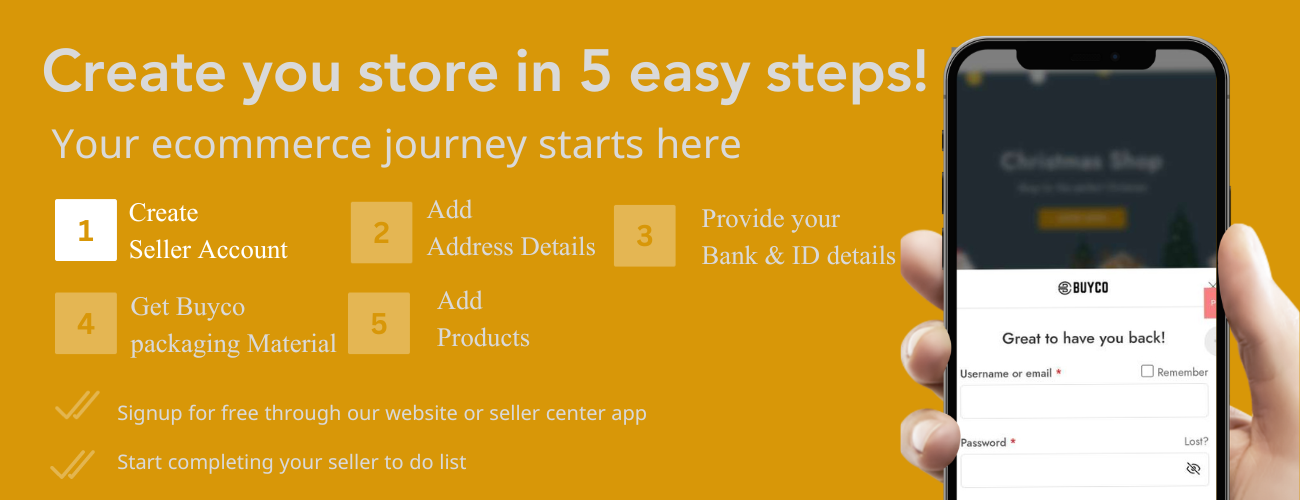
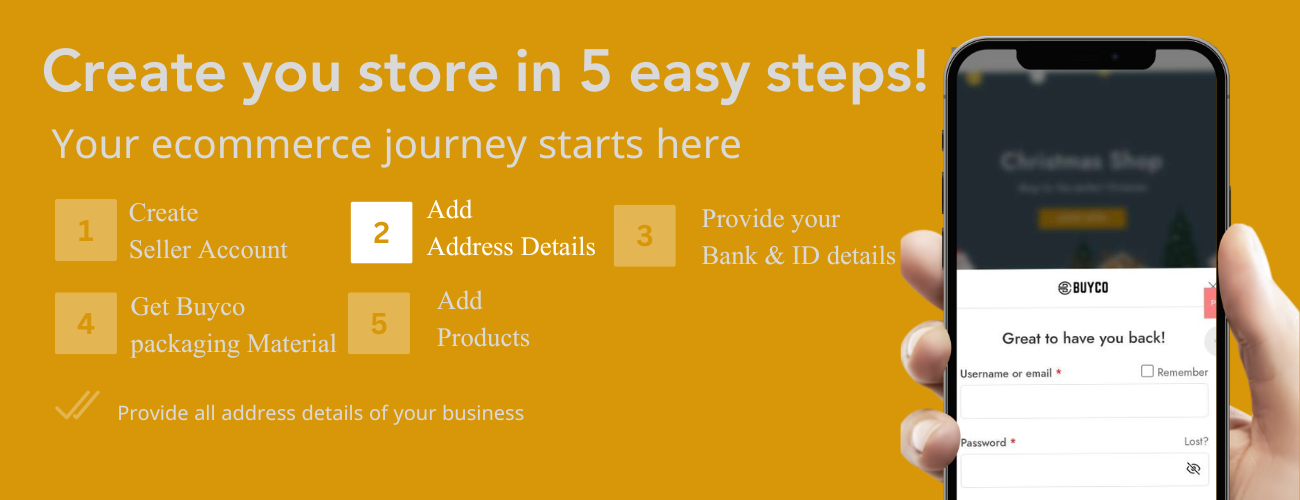
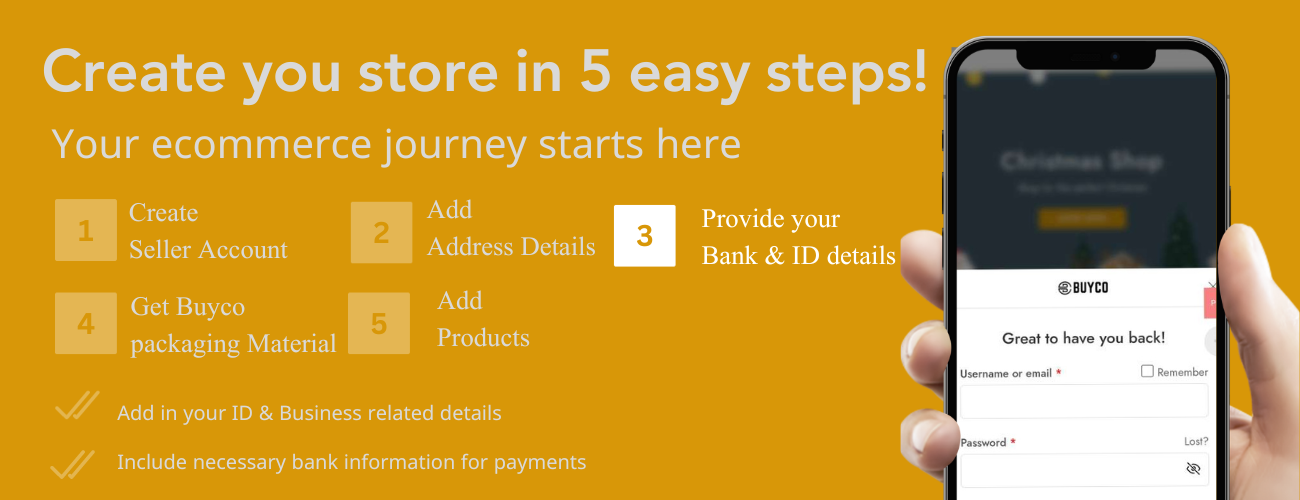
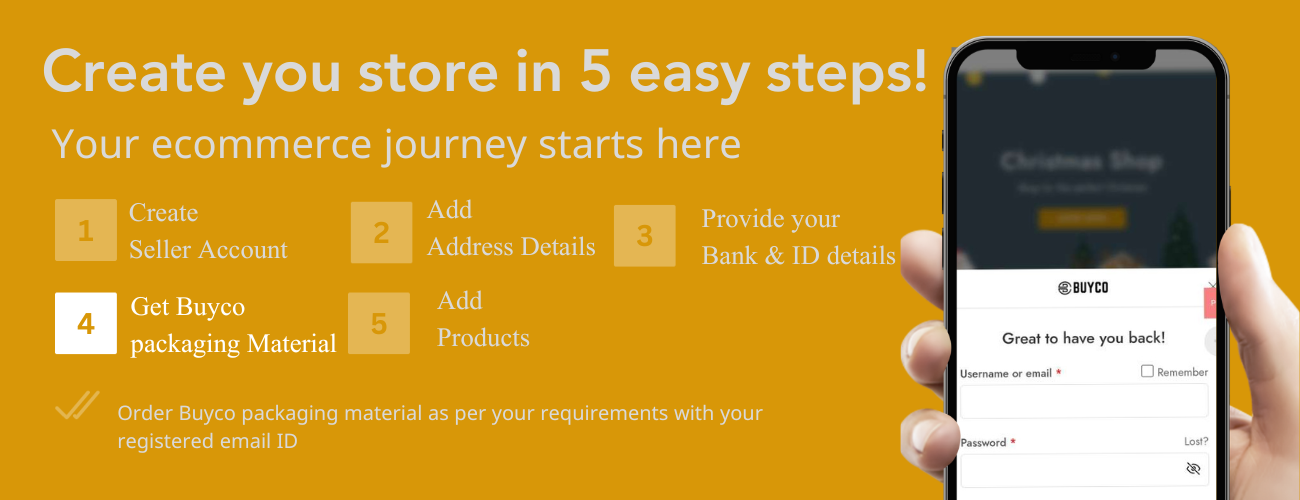
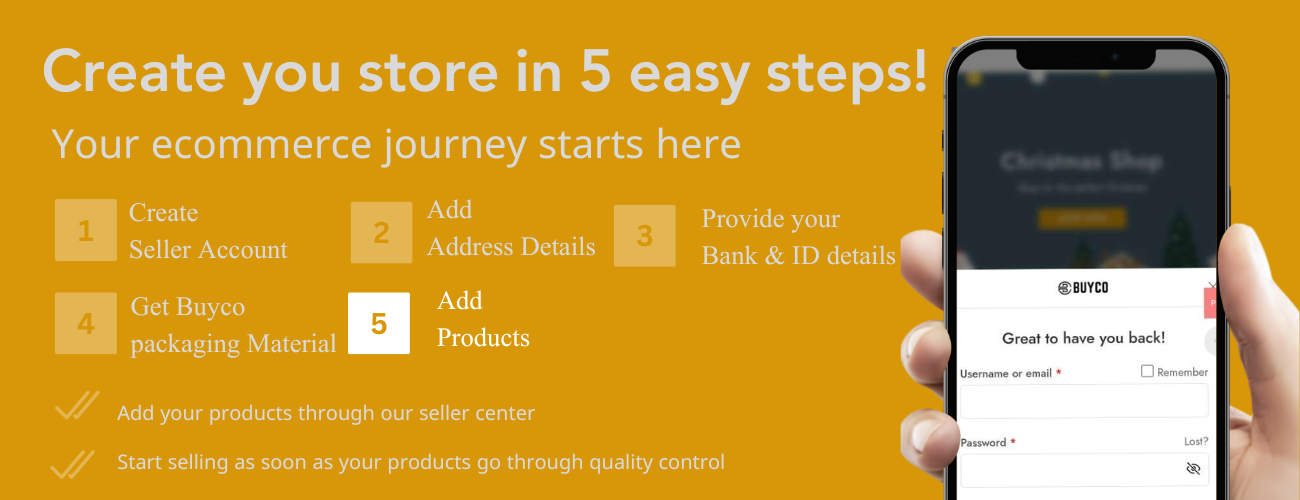
How do | open my shop on Buyco?
To register as a Seller, SMS “Buyco” space “Name” to 7772 now! You can also view a detailed tutorial on Buyco
seller sign up here.
What categories can I sell on Buyco?
Buyco has over 2500+ goods that you can also sell your products in, including in fitness products to name a few. However, we do have items that are counterfeit, dangerous and
prohibited by law or cultural norms which sellers must refrain from listing. View here.
How does Buyco Seller Center work?
Buyco Seller Center is a platform made specifically for Buyco Sellers where you can receive orders and sell
across Pakistan by registering your products and uploading them on Buyco’s online marketplace from where you
receive the payment of your order directly in your account. For more information about Seller Center, click here.
What is Buyco Commission?
Opening a shop on Buyco is completely free. However, Buyco does deduct a small percentage of commission
from the payment of your orders. Each product commission depends on the type of category it falls under.
What documents do | require to sell on Buyco?
Before you sign up, make sure you’re ready with the following:
- Business email address & phone number.
- ID Info (National ID for individual sellers, Business Registration document for corporate sellers, Brand
authorization document for BMall sellers). - A bank cheque copy with same title as ID information as Buyco will be sending payments from your sales to this
bank account.
How can! upload my product on Buyco?
Log in to your Buyco Seller Center account and from the homepage, click on “Products” then select “Add
Products.” Enter all details of your products and description that need to be added and enter “Submit” on the
bottom of the page and your product will be uploaded! Click here for a complete guide on product listing.
What if incorrect information is submitted during Seller Signup?
In case there are any issues in your seller signup form, our verification team will guide you by highlighting the
incorrect information after which you can simply resubmit.